Back to Blog
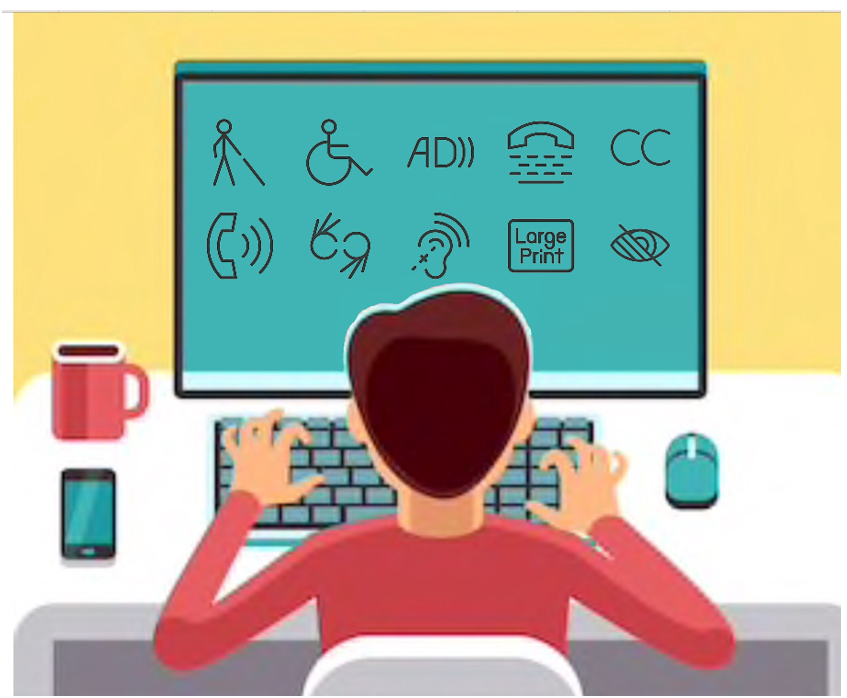
Aug 19th 2022
Accessibility: What it Means & How To Get It
What are ADA Digital Accessibility laws, and what do they entail?
The Americans with Disabilities Act (ADA) is a civil rights law that addresses discrimination based on disability. The goal of the act is to provide people who are disabled access to similar opportunities as everyone else.
Digital accessibility refers to the ease in navigating and understanding content on websites, mobile applications, or other electronic-based information that may be available through various platforms such as TVs, laptops, etc. These regulations are in place so that those with disabilities can access websites, online courses, books, sales services, and much more.
What is 508 Compliance?
ADA Digital Accessibility laws are outlined in Section 508 of the Rehabilitation Act of 1973. Section 508 is a federal law mandating that all electronic and information technology developed, procured, maintained, or used by the federal government be accessible to people with disabilities. Whether working for the federal government, the private sector, or a nonprofit, 508 Compliance and accessibility best practices should be kept in mind. Beginning your website build with ADA regulations in mind is vastly more efficient than making changes after it is structured. For a complete list of guidelines on how to check your site for accessibility, take a look at this detailed checklist provided by the Department of Health and Human Services.
Ensuring You Are Compliant
With current design trends and technology, most of us are already compliant or nearly there. In addition, many content management systems provide accessibility tools to improve your compliance capabilities. For example, both WordPress and Drupal provide tools to help achieve ADA Compliance. Drupal has many helpful modules to include in the development of your site. Similarly, WordPress has plugins that assist you in determining your compliance.
In addition, here are a few ways you can make your site and content more accessible:
- Closed Captioning & Subtitles. For any video content, aim to allow for these features.
- Screen Reader Capability. Websites should be built with the ability to be accessed with a screen reader, allowing text to be read aloud. Screen readers progress through text in a linear manner, rather than at a macro-view, and require different means of navigating content quickly.
- Alternative Image Text. Having descriptive text attached to images allows users to “see” the image through a text description.
- Color Allocation and Contrast. Some users, particularly those with visual impairments, need a certain amount of contrast between the text color and the background color to make a website readable.
Here are a few examples of well built ADA compliant websites:
- The Center for Disease Control (CDC)
- USA.gov
- World Shakespeare Bibliography
- United States Institute of Peace
How Do I Know if My Site is 508 Compliant and Accessible to People with Disabilities?
A number of free sites have been launched that allow you to test your current site for issues.
ANDI (Accessible Name & Description Inspector), developed by the Social Security Administration, is a free open-source bookmarklet, which means that the tool does not require installation as a plugin and can be added to multiple browsers as a bookmark.
Color Contrast Analyzer (CCA), developed by Steve Faulkner and the Paciello Group, is a free open-source tool that displays the contrast ratio for two selected colors. CCA is used to inspect color contrast when contrast cannot be programmatically identified by ANDI.
We Can Help
Having an accessible website is a best practice to follow. Our world is growing increasingly digital every day. Inclusion of those with disabilities in this digital lifestyle gives them access and opens an entirely new network of friends and associates we can all benefit from. Tech Peer can guide you through the process and make sure you have a great site that is accessible to all users. Visit ADA.gov for more information on the Americans with Disabilities Act. If you would like to discuss your site and ADA compliance, shoot us a message today!
Related Blogs
Related Blogs
Related Blogs
Related Blogs
Related Blogs
Related Blogs
Related Blogs
Related Blogs

Aug 19th 2022
What's SEO? On Page vs Off Page
A term you’ve likely heard, but what exactly is it? SEO stands for Search Engine Optimization. It’s the process of getting more, and better, traffic to your site through actions to improve search engine results.
Read More

Sep 9th 2023
Building a Strong Company Culture: Tech Startup Edition
In the fast-paced world of technology, where innovation and collaboration are paramount, establishing a vibrant and cohesive company culture can be a game-changer. In this blog post, we will delve into the intricacies of building a strong company culture that not only attracts top talent but also fosters innovation, growth, and long-term success in the dynamic tech startup environment.
Read More

Aug 19th 2022
Leveraging Market Research to Build a Great Website
Business owners who understand the value of market research are a step ahead of the competition when it comes to making impactful business decisions (website design, product lines, how to conduct marketing, service offerings…). If you want your business’ website to make an impact and be effective, learning how to gather and use market research needs to go at the top of your “to-do” list. TechPeer can help you take the blocks and build something great.
Read More

Aug 19th 2022
Is Your Logo The Right Logo?
When you think of a logo, what do you think of? Likely one of the ones above comes to mind. Even though the actual company names are not integrated into these designs, many people worldwide recognize these logos and know the brands they represent, even with different colors. But hey, if global recognition isn’t good enough for you, read on.
Read More